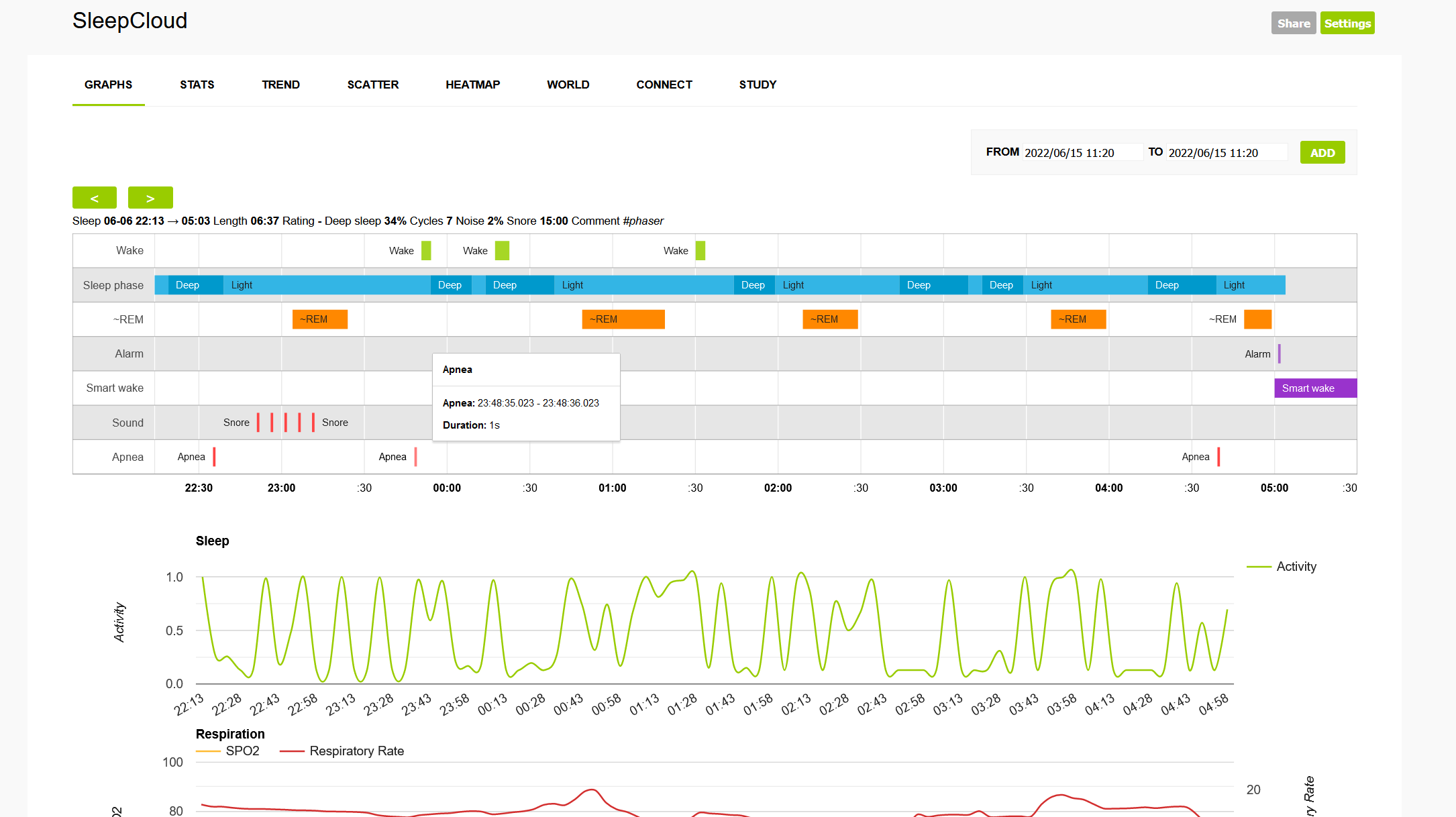SleepCloud
1. What it is
A dashboard and a storage place for your sleep data.
|
|
You need SleepCloud Backup add-on installed on your phone. In order to use SleepCloud, you need to have a valid Google account and grant us a permission to use this account when connecting to the cloud. |
2. Where to find it
-
Sleep → Settings → Privacy → SleepCloud
-
Online account at directly at https://sleep-cloud.appspot.com/SleepCloud.html.
3. Features
-
Free SleepCloud service automatically initiates back up once a week.
-
The paid PRO version automatically initiates backup when some relevant change happens (a new graph was added, an old graph was edited, etc.). You can force backup using Left ≡ menu → Backup → Upload to Cloud.
-
You can view and modify your data online, by visiting your SleepCloud account.
-
Unlike other services, it does a full synchronization of records including deleting/updating of existing records. This makes it the most suitable service to synchronize data among multiple devices.
-
It uses optimized communication protocols, so it consumes least data of all services.
-
Synchronizes all of your settings (including active alarms), so if you get a new phone, just install SleepCloud backup and all your settings will be downloaded along with the records. It works in an inobtrusive way, so if you’ve changed any of the settings on the new phone already, they won’t get overwritten.