Oximeter
1. Get a compatible Pulse Oximeter
Get a Pulse Oximeter compatible with Sleep as Android and suitable for whole night oxygenation monitoring HERE.
Oximeter monitors your oxygen and heart rate levels. You need a compatible device - oximeter, or there are few wearables that allow us collecting SpO2 data too. See Breath rate detection and oxygenation measure docs for details.
The compatible oximeters are BerryMed oximeters with custom firmware. We did try a lot of oximeters that are on the market and these had the most reliable data.
Alternatively, you can use wearables with SpO2 sensors. But due to restrictions on OEMs side only some Wear OS devices with freely accessible SpO2 sensors can be used for SpO2 monitoring with Sleep as Android. This includes for instance some Mobvoi Tic Watch devices, some Fossil models. We are able to get some SpO2 data from Garmins devices but probably not a sontinuous stream we would need to Respiratory disturbance analysis.
|
|
We are testing Mobvoi TicWatch 3 Pro and SpO2 monitoring works very well there. If you have Wear OS watch that can monitor SpO2, but this data are not collect by Sleep, please send us your application log (Left ☰ menu → (?) Support → Report a bug) and we will use the information from the log for adding support for this watch too. |
|
|
Continuous SpO2 monitoring on Samsung Galaxy Watches is currently not possible due to limitations on Samsung side. |
2. Settings
Settings → Sleep tracking → Wearables → Pulse oximeter

Sleep as Android supports StressLocator pulse oximeters from Barrymed, with a customized firmware provided by Happy Electronics and several Wear OS devices. Some Gamin watches may be supported without guarantee.
3. Options
Enable the feature for compatible oximeters: Stresslocator / BerryMed
Enable the feature for compatible wearables, typically Wear OS or Garmin.
If enabled, an alarm will wake you up when you have an low breath rate episode. This tries to prevent your blood oxygen volume from dropping to dangerous levels.
Set sensitivity for the low breath rate alarm.
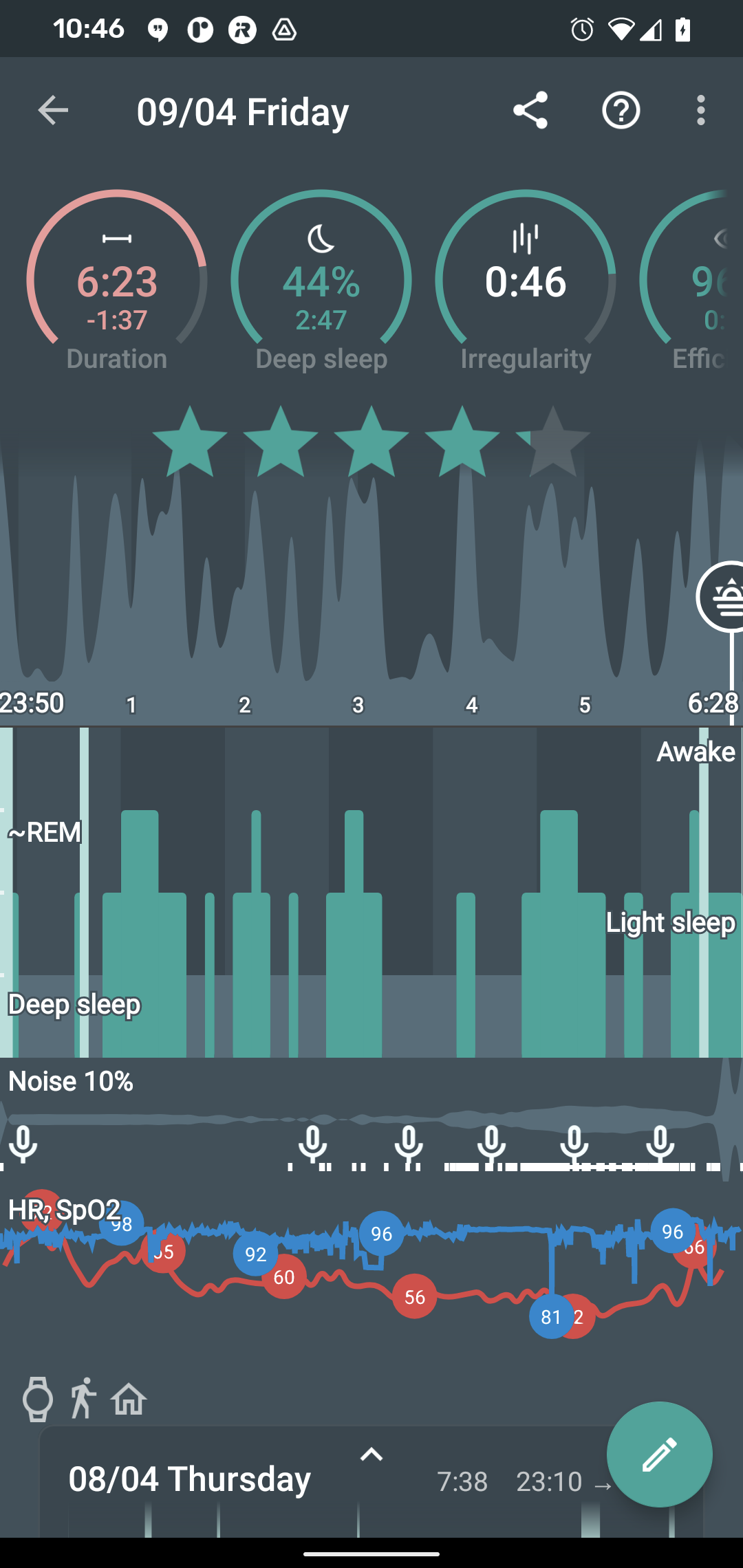
4. Guide
4.1. How to set up oximeter
-
Turn on your oximeter
-
If you have an older (non-BTLE) oximeter, pair it with your phone using the system bluetooth settings.
-
If you have a newer (BTLE) oximeter, do not pair it.
-
-
Connect the oximeter to the app by tapping Settings → Wearables → Pulse oximeter (Bluetooth)
Now when you start sleep tracking, Sleep will connect to your oximeter to gather SpO2 and HR data.
4.2. How to set up wearable
-
Make sure the wearable is connected properly, and corresponding option is enabled in Settings → Wearables → Use wearable.
-
Enable SpO2 data gathering in Settings → Sleep tracking → Wearables → Pulse oximeter (Wear Os…).
FAQ
1. OLD Oximeter (non BTLE)
The app can ONLY connect to the Stress locator when it’s first paired with the phone (or removed and repaired) and no other app has been used (e.g. StressLocator app).
2. NEW Oximeters (BTLE)
-
2017 and later
The app can only connect to the Oximeter if it is NOT PAIRED with the phone.