NOTICE: This article concerns only Gear Fit 2/Pro and no other Samsung watches. As of 15 Jun 2020, the Galaxy Watch integration for Sleep has been pulled from the Galaxy Store so there’s no (easy) way to get it. Go here for more info.
Whaaaaa?
Oh yeah, you read that right! Sleep as Android is coming to Gear Fit 2. In fact, you can download it right now. Go ahead, do it! It’s right there, on the Galaxy Store!
You’ll find it, somewhat cryptically, under Watch Faces > Digital > New.
Or under Watch Faces > Sports / Health > New.
The name is Sleep as Android for Gear Fit 2 and for some reason you cannot find it with search. At least today – hopefully that’s just a temporary issue.
How does this work?
You might have noticed that Sleep as Android for Gear Fit 2 is a watchface. As Samsung wouldn’t let us publish a full-fledged app, we had to resort to this little hack.
When you install the watchface, it gets added to the list of your watchfaces. To switch to it, just long hold on your current watchface. This will bring up watchface selection menu. Choose Sleep as Android. You can now start sleep tracking from the watch, and it will start up Sleep as Android on the phone as you may be familiar with from other wearables.
So one way of using the watchface is to change to it in the evening, do your sleep tracking, and in the morning (after the alarm), change to your usual “day” watchface.
Now, what happens when you start sleep tracking from the phone (or have an alarm) and you don’t have the watchface active? It may surprise you (it did surprise us!), but it will still work. The only difference is that no UI will show up. The phone will start a service on the watch (the service is what handles sleep tracking an alarms on the watch), but we cannot show any graphics.
In this case, you can either activate the watchface, or handle the tracking/alarm on the phone.
So, what was the problem all along?
We wrote earlier about the issues connected to publishing apps for the Gear Fit 2. Samsung doesn’t want anyone except some of their close partners (big names like Spotify) to publish apps for this watch. Reason unknown, but having been in close contact with Gear Fit 2 for some time, I guess that it’s partly a marketing decision, but also that the watch has pretty shoddy firmware, which isn’t up to par with other fully supported Tizen watches like S2 or S3. It’s missing some functions important for apps, and you only have to guess which ones since it’s not documented anywhere.
The watch UI also isn’t able to handle loads of apps. Having only a linear app selection menu, it becomes unwieldy very fast with the growing number of installed apps.
While these issues wouldn’t be making the developer’s life easy on the device, they don’t feel like good enough reasons to scratch the app development altogether. The Gear Fit 2 is, in my opinion, a very nice watch/band hybrid, in fact much more practical than the circular Samsung watches.
I believe that we now prove that it can still be made phenomenal when you add some useful apps to the mix – like Sleep as Android.

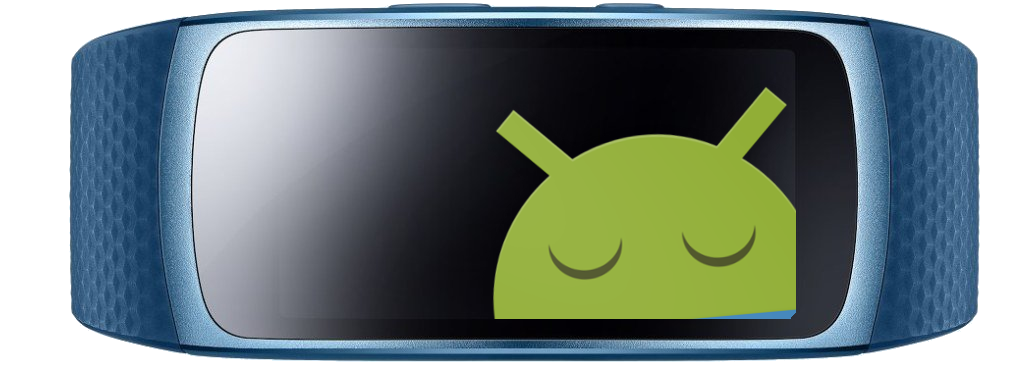
19 thoughts on “
Sleep ❤ Gear Fit 2
Sleep as Android supports Gear Fit 2 / Gear Fit 2 Pro after all!
”Thank you for the detailed explanation. I absolutely love the app 💯.
Shout-out to the development team.
Love it! Thank you!
Didn’t expect this, nice little surprise…nice work!
OMG!!! Up till now I had a Gear 2 on my left wrist and a Xiaomi Mi band on the right!!!
Great News, just bought a Fit2 Pro. Maybe one thing, can you guys make it work in power-saving mode?
I believe that’s not possible, since the watch will force switch to a special power saving watchface when low on battery, and most probably will stop all services although I’m not 100% sure about that.
This is great news! I’ll have to fix my gear fit 2 now….3 months ago it stopped charging due to the contacts wearing out Can’t wait…..thanks for the persistence!
hi there
i like it but i have to set an alarm daily so i have my phone in my hands anyways ..
i know Samsung is a pain in the ass but like i said a nice feature but u just turn tracking on
no stopping no pee light ect
nice that u guys proof that some like that is working, but for me i think thats it…
just keep up the incrdible work with sleep an android
can u guys do some about the pee light so i could change colors there
when i go pee at night my sleeping room looks like a whore house with this red light :)))))))
or better changing color an adding lights so my bedroom and my toilet light comes on :))))))
Hi! We don’t want to add a stopping button to the watch because you might accidentally stop it during the night.
Regarding pause (pee-light), we’ll add that.
Changing the pee-light color is not really a largely wanted feature so no promises but we might be able to do that.
Gave it a go but the battery on my gearfit2 wont even last the night from a full charge, not a problem I’ve had before
Does not work for me on xiaomi mi 6. Ghe aapp does not coonect to gear fit 2.
Good work, very appreciated! 👍🙂
The battery drain with this is really a problem. And the little battery in the Gear Fit 2 Pro won’t survive so many charge cycles when you look at it, around 500 before it is going into a higher possible failrate and defect possibility, even earlier, people who know things about batteries thing about 300 charge cycles before the thing is going to loose it’s capacity.
Thank you, guys! I love your effort for this little alarm clock app, which is now a really big and mighty tool
Its kill the battery i stop to used Baucus of this
I stil thought it wasn’t possible on my watch, wish I’ve seen this a year ago! Now you can find it with search!
I can’t find it. This article is from 2018, is it still available to install in the gear fit 2?
Hi Andrés, we are very sorry for the limitation, but Samsung dropped support for the whole Tizen platform. So no Tizen watch can be supported anymore. Only One UI Watch line currently allow integrations (from Samsung devices).