Release romance for the biggest update of the year
With the latest update, we’ve begun a transition to what you might call “layman-friendly Sleep as Android”. We realize that the app is very complex and needs quite a bit of learning to use it to the full potential. We are definitely not aiming for compromise in the sense of reducing the feature and options field. There are however ways that can make the learning curve less steep and using the app smoother, all without sacrificing on the swiss-army-knifiness that we love about Sleep as Android.
So, what’s new? First, let me shamelessly plug some of the authentic user reactions to the new changes:
“I love the new redesign”
“I don’t like your new “color policy””
“I have to say this update is winning me over.”
“Good job! What used to be possibly the worst UI of all time is now almost… pretty.”
Not everyone loves the new changes. C’est la vie. But generally, it seems to be pretty well received! (Yes, I know that the above examples might come across as manipulative. I’ve tried to represent the positivity distribution of the user feedback honestly. Honestly! :] )
Let’s dive under. What’s new?
Finally, a new theme.
Sleep as Android gets a new coat for the morning. We call it the “Morning lark” theme (as opposed to the old theme, which is henceforth known as “Night Owl”).
The theme changes automatically according to the time of the day. In the evening, you see the dark theme, while in the morning you’ll be pumped up by the Morning lark! (Of course, this is completely optional).
Settings search + collapsed settings categories
Though we try to limit the number of options in the settings, it is a very uneven fight. With each new feature, the set seems to grow more than shrink. So we implemented a crucial thing that makes being lost in the Amazon forest of Sleep as Android’s settings a thing of the past.
One thing that made settings confusing (especially for new users) was that you saw every single option at once. From now on, only the most used options are visible and the rest is just a tap away under a “Show more” button.
Sleep Score
This is a big step towards making sleep monitoring more accessible. We have constructed a multiparametric indicator, similar to PSQI (Pittsburgh sleep quality indicator).
In competing products, there are lots of different approaches to sleep score. Some have very simple formulas (like Eight), while others try to combine various features from the measured data, sometimes to maybe a little exaggerated extent (like Biostrap).
Our approach learns from mistakes and advantages of all those concepts. Our sleep score goes straight to the point.
This is how it works:
There are six parameters that contribute to sleep quality – duration, irregularity, deep sleep percentage, efficiency, snoring and subjective rating. Each of those has a healthy range, in which you might or might not be, according to your sleep history.
If you’re in the healthy range for a given parameter, it lights up green and you get one point. Dead simple.
Sleep time suggestion
It’s been long known that automatic sleep detection on the phone alone is nearly impossible to do. Your phone just doesn’t go everywhere you do — you don’t take it in the shower, you don’t necessarily even use it at home. How many of us are glad just to throw it away once we get home from work and grab it just to start sleep tracking…or not even. Smartphone is not a wearable (even though some people would disagree :] ). So we thought it over and came up with a solution.
Every day, if you haven’t tracked your sleep, you get a notification asking you whether you have been sleeping in a given interval. Tapping on the notification will show up the “add sleep manually” screen, where you can adjust the suggested interval.
Now, this is obviously only useful if the suggested intervals are accurate. So how do we do that?
There has been recently an addition to Google services called ActivityRecognition, which (when enabled) does checks to suggest what activity can be inferred from the phone’s activity. It gives out probabilities of whether the user is still, walking, running, sitting etc. This is still a long way from finding out whether you are sleeping, so we gather this for a whole day and then check for long periods (at least 3 hours) of inactivity and estimate the sleep range. Then we suggest it to you.
Seems nice – but why is it actually great? It has a low impact on battery. We might have done this by ourselves a long time ago, having our own background service that would monitor your every move for the whole day – but that would be a total battery killer. Now, ActivityRecognition is a system service shared by multiple apps, does not have to run the whole time and is used for example by Google Fit.
If you already use Google Fit or another app that binds toActivityRecognition, then our Sleep detection adds nothing to battery drain. And even if you’re not currently using ActivityRecognition for anything, the battery drain is very reasonable. Definitely less than a full night’s sleep tracking.
Where are we heading?
To make the user experience more straightforward, we are working on a dashboard that will contextually present the most relevant information from the whole app. Designed as a dynamic list of cards with links to various parts of the app, the dashboard will hopefully do a much better navigation service than the previous clicking through tabs and menus.





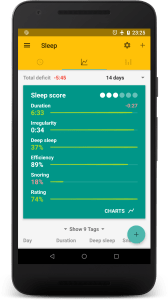


5 thoughts on “Shiny & new Sleep as Android”
Soo.. when will it be rolling out? 🙂
Yep its out 🙂
Yesterday after google store auto updated Sleep as Android at 5:00AM to the new version my alarm somehow deactivated by himself making me oversleep and going to work really late , first time happened after using the app for years and im sure i enabled the alarm before going to sleep
In my previous comments on the stack of actigraphs under the graphs tab, I meant to write “please go back to sleep stages”. Could you please edit. Thanks. Jim
Hi — sleep stages or actigraphs can be set up in Settings > Miscellaneous > Show stages in list